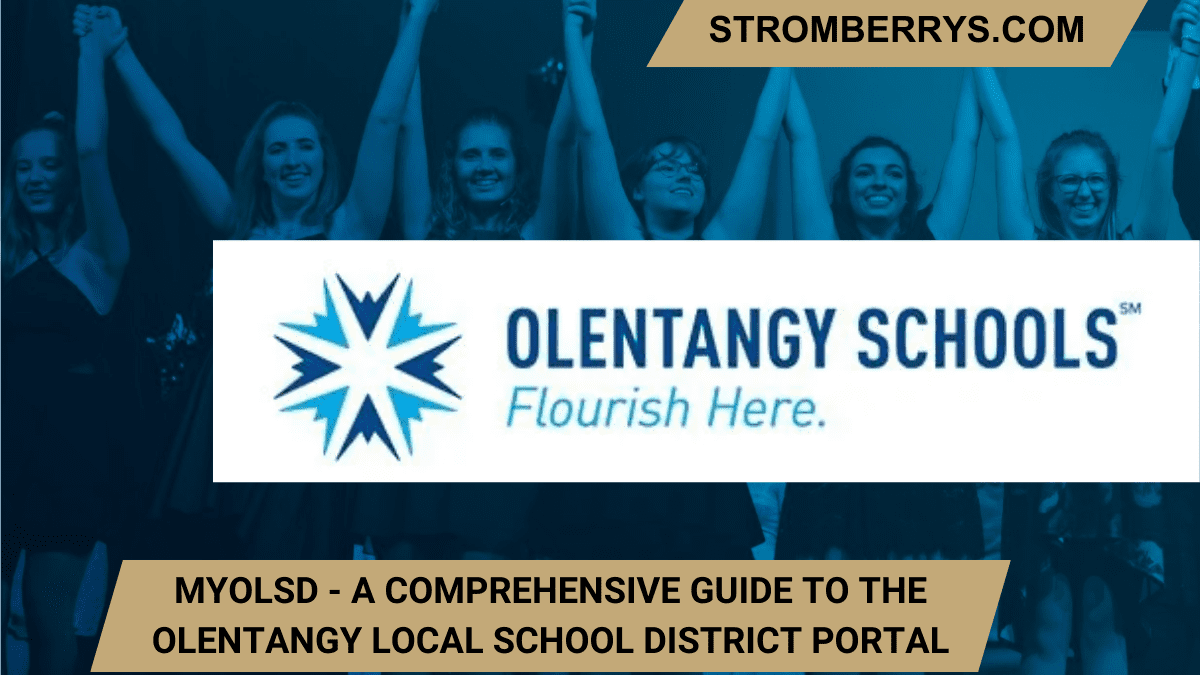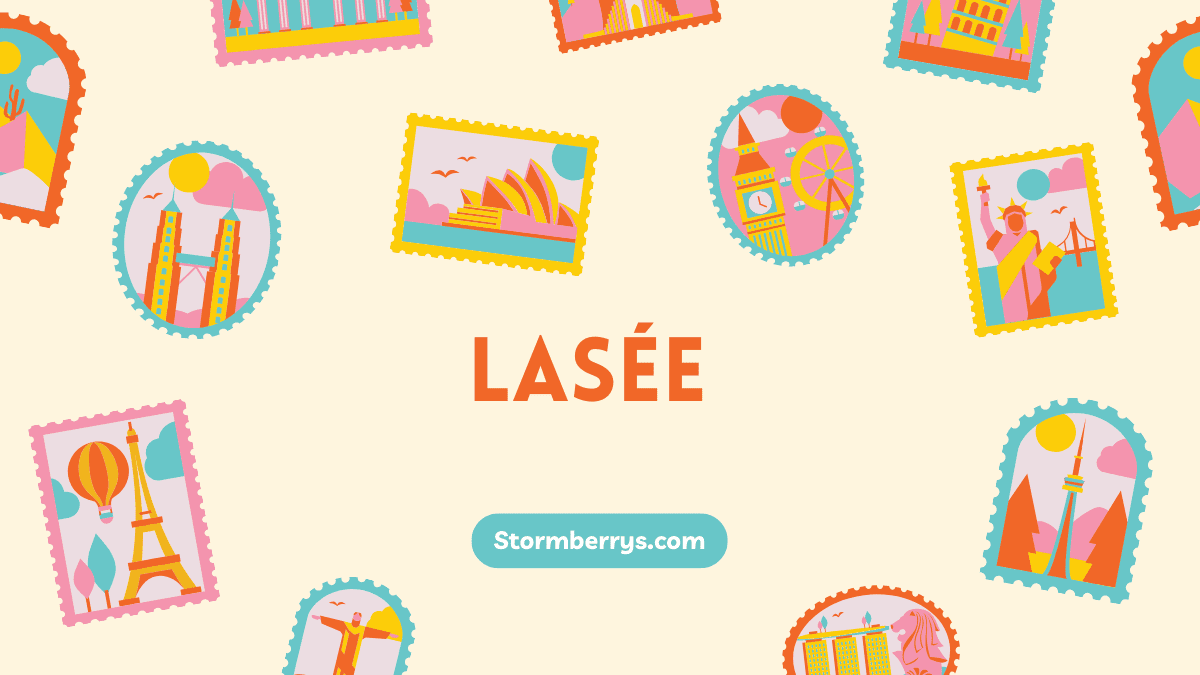Introduction to MyOLSD
Overview of MyOLSD
MyOLSD is an online portal developed by the Olentangy Local School District (OLSD) in Ohio, USA. It is designed to provide students, parents, and staff with easy access to essential educational resources and information.
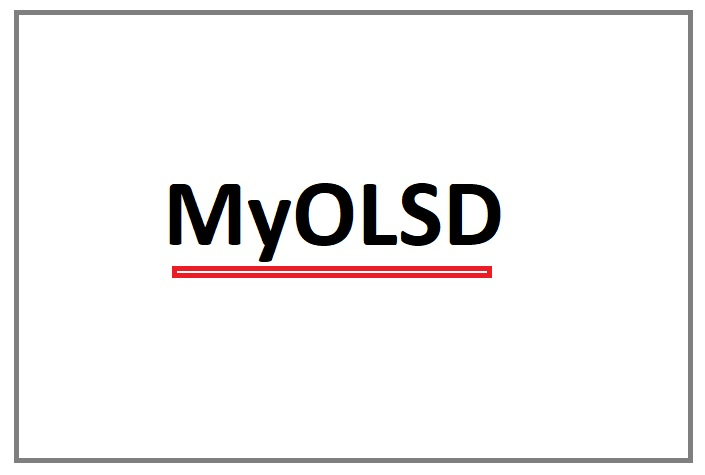
This centralized platform enhances communication and supports the educational needs of over 22,000 students across 22 schools in the district.
Purpose and Benefits
The primary purpose of MyOLSD is to streamline educational activities and administrative functions, making it easier for all stakeholders to stay informed and connected. The benefits include improved parental monitoring, enhanced student engagement, efficient teacher tools, and a unified platform for school operations.
Accessing MyOLSD

Login Requirements

To access MyOLSD, users need:
- The official MyOLSD website URL.
- A unique username and password provided by OLSD.
- A device such as a tablet, laptop, smartphone, or desktop computer.
- Stable and reliable internet access.
Step-by-Step Login Guide
- Visit the Official Website: Go to the MyOLSD portal via the provided URL.
- Choose Your Login Method:
- ClassLink: Enter your ClassLink credentials (username and password).
- Quick Card: For students and staff, use the 12-digit code on the Quick Card and your PIN.
- Sign In: Enter your credentials or scan your Quick Card using your device’s camera.
- Explore the Dashboard: After logging in, you will see the MyOLSD dashboard with various educational tools and resources.
Troubleshooting Login Issues
If you experience problems logging in, try these steps:
- Ensure your internet connection is stable.
- Double-check your username and password.
- Clear your browser cache and cookies.
- Contact OLSD technical support for assistance.
Password Reset Procedures
To reset your MyOLSD password, you must contact the school administration, as parents and students cannot reset passwords independently. Reach out to:
- Phone: 740-657-4050
- Fax: 740-657-4099
- Address: Olentangy Schools, 7840 Graphics Way, Lewis Center, OH 43035
also read: Meet the Press S76E49 – A Comprehensive Review
Key Features of MyOLSD
ClassLink
ClassLink is a single sign-on platform that simplifies access to various educational resources and applications. Users log in once to access all their tools and resources, enhancing efficiency and ease of use.
PowerSchool
PowerSchool is a comprehensive portal for viewing student grades, attendance records, assignments, and schedules. Parents can monitor their children’s academic progress and stay connected with teachers.
Schoology
Schoology is an online learning management system that supports virtual classrooms, discussions, and course materials. It provides a platform for teachers to communicate with students and parents effectively.

Family and Staff Portals
- Family Portal: Parents can view important announcements, school calendars, and communicate with school staff.
- Staff Portal: Designed for district staff to manage lesson planning, grade books, and communicate with parents and students.
Using MyOLSD Portals
Navigating the Dashboard
The MyOLSD dashboard is the central hub where users can access various tools and resources. It includes links to PowerSchool, Schoology, and other essential applications.
Accessing Grades and Attendance in PowerSchool

- Log in to MyOLSD: Use your credentials to access the portal.
- Navigate to PowerSchool: Click on the PowerSchool link in the dashboard.
- View Student Information: Parents and students can view grades, attendance records, and other academic details.
Participating in Virtual Classrooms with Schoology
- Log in to MyOLSD.
- Open Schoology: Click on the Schoology link.
- Access Course Materials: Participate in discussions, complete assignments, and communicate with teachers.
Managing Announcements and Calendars in the Family Portal
- Log in to MyOLSD.
- Open the Family Portal: Access announcements, school calendars, and other relevant information.
- Communicate with Staff: Use the portal to reach out to teachers and administrative staff.
Tools for Teachers in the Staff Portal

- Log in to MyOLSD.
- Access the Staff Portal: Manage lesson plans, grade books, and communication with parents and students.
- Utilize Resources: Take advantage of tools and resources to enhance teaching and student engagement.
Benefits of MyOLSD
For Students
- Easy access to educational resources.
- Ability to complete assignments and track progress.
- Enhanced organization with calendar features.
For Parents
- Monitor children’s academic performance.
- Communicate with teachers and school staff.
- Stay informed about school announcements and events.
For Teachers
- Efficiently manage student activities and grades.
- Share study materials and links.
- Communicate with students and parents.
For Administrators
- Oversee school operations and communication.
- Manage student and staff information.
- Ensure data security and privacy.
also read: TAXI LONG AN LONGANTAXI.NET – Booking A Reliable And Affordable Taxi Services
Additional Resources in MyOLSD
News and Announcements
Stay informed about district news, events, and important updates through the MyOLSD portal.
School Schedules and Calendars
Access school schedules, athletic timetables, and community events.
Transportation Information
View bus routes, stop information, and other transportation details.
Lunch Menus
Plan meals with access to school lunch menus.
Contact Information
Find contact details for schools, offices, departments, and district faculty.
Mobile Access to MyOLSD
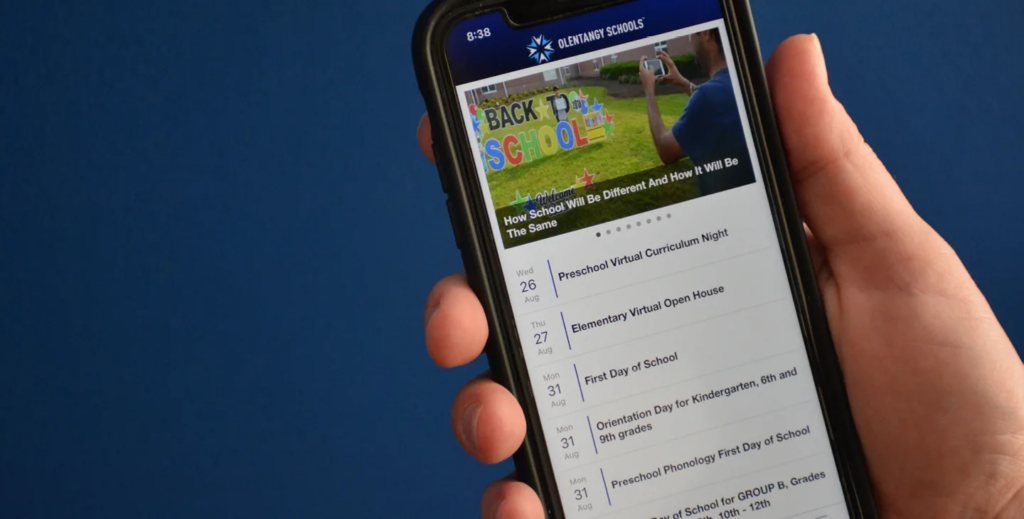
Using the MyOLSD App
The MyOLSD app provides mobile access to the portal, making it convenient for users to stay connected on the go.
Key Apps in MyOLSD ClassLink
- CodeStart: Learn coding and programming skills.
- Dropbox: Share files and collaborate easily.
- ScootPad: Personalized learning and practice.
- Britannica Digital Learning: Access educational resources.
- Edmodo: Facilitate communication between teachers, students, and parents.
- MobyMax: Personalized learning in various subjects.
- Follett: Access library resources.
- PBS Kids: Educational games and videos for younger students.
Mobile Login Tips
- Ensure a stable internet connection.
- Use the official MyOLSD app or mobile browser.
- Follow the same login procedures as the desktop version.
Security and Privacy
Data Protection Measures
MyOLSD implements robust data protection measures to ensure the security and privacy of user information.
User Responsibilities
Users are responsible for maintaining the confidentiality of their login credentials and following district policies.
also read: The Allure of S&Y Square Diamond Earrings – Unveiling Elegance
Reporting Security Issues
Report any security concerns to OLSD technical support immediately.
FAQs
What should I do if I forget my MyOLSD password?
Contact the OLSD administrative team to reset your password. Parents and students cannot reset passwords independently.
Can I access MyOLSD on a mobile device?
Yes, you can access MyOLSD through the official app or a mobile browser.
What do I do if I’m having trouble logging in?
Ensure your internet connection is stable, double-check your username and password, clear your browser cache, and contact OLSD technical support if needed.
How do I access my child’s grades and attendance records?
Log in to MyOLSD, navigate to PowerSchool, and view the student information section.
What apps are available through MyOLSD ClassLink?
Some key apps include CodeStart, Dropbox, ScootPad, Britannica Digital Learning, Edmodo, MobyMax, Follett, and PBS Kids.
Conclusion
MyOLSD is a vital tool for the Olentangy Local School District, enhancing communication, resource management, and educational support. By utilizing this platform, students, parents, and staff can stay connected and informed, ensuring a productive and supportive learning environment.