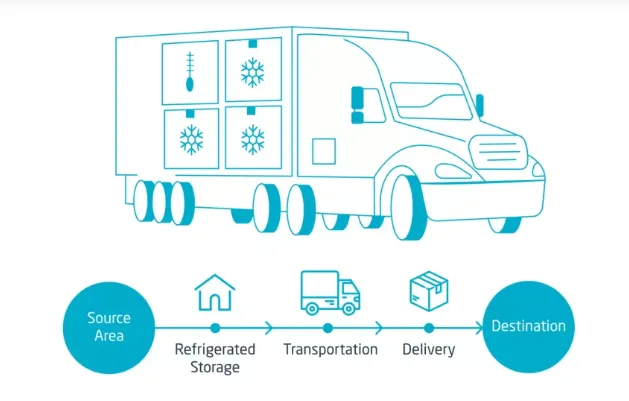SFVIP-Player is a powerful and versatile media player designed for accessing various online streaming services. For users in the USA, configuring it to use a proxy route can significantly enhance streaming performance and bypass geographical restrictions.
Learn step-by-step how to configure SFVIP-Player to use a proxy route, ensuring smoother access and improved streaming performance by securely routing content through a proxy.
This guide will walk you through the process of setting up a proxy for SFVIP-Player and provide insights on optimizing your experience.
1. What is SFVIP-Player?
SFVIP-Player is a lightweight, user-friendly media player specifically designed for streaming IPTV services. Its flexibility, customization options, and ability to integrate with different servers make it a popular choice among streaming enthusiasts.
Key Features:
- Supports multiple file formats and streaming protocols.
- Integrates seamlessly with IPTV playlists.
- Offers advanced configurations like proxy routing for secure and unrestricted access.
2. Why Use a Proxy with SFVIP-Player?
Using a proxy route with SFVIP-Player has several benefits.
Bypass Geo-Restrictions
Streaming services often block access based on your location. A proxy helps you mask your real IP address and appear as though you’re accessing content from a permitted region.
Enhance Privacy
Proxies add a layer of anonymity by routing your internet traffic through an intermediate server, safeguarding your identity and data.
Improve Streaming Speed
In some cases, a proxy can reduce buffering by optimizing the path your data travels, especially for overloaded networks.
3. Benefits of Using a Proxy Route for Streaming
- Access Blocked Content: Unlock region-specific channels or programs unavailable in your country.
- Data Security: Enjoy encrypted data transmission, ensuring your activity remains private.
- Faster Streaming: Reduce lag and interruptions, especially on networks with bottlenecks.
- Stable Connection: Proxies can prevent sudden service interruptions by providing alternative routing options.
4. How Proxies Work in SFVIP-Player
Proxies act as intermediaries between your device and the streaming source.
- Data Request: When you play content on SFVIP-Player, it sends a data request to the server.
- Proxy Server Routing: The proxy server intercepts and forwards this request to the content provider, masking your original IP address.
- Content Delivery: The server retrieves the content and routes it back to you via the proxy.
5. Step-by-Step Guide to Configure a Proxy in SFVIP-Player
Step 1: Get a Proxy Server Address
You’ll need a reliable proxy server. You can choose from free proxies or premium services for better speed and security.
Step 2: Access SFVIP-Player Settings
- Open the SFVIP-Player on your device.
- Navigate to the Settings menu.
Step 3: Enable Proxy Configuration
- Look for the Network Settings or Proxy Settings tab.
- Toggle the option to enable proxy usage.
Step 4: Enter Proxy Details
- Input the proxy server’s IP address and port number.
- If your proxy requires authentication, enter the username and password.
Step 5: Save and Test
- Save the settings.
- Test the connection by playing content to ensure it routes through the proxy.
6. Troubleshooting Common Issues
Problem: Proxy Not Connecting
- Check if the proxy server is active and functioning.
- Ensure you’ve entered the correct IP and port details.
Problem: Slow Streaming
- Use a premium proxy server for better bandwidth.
- Test alternative proxy addresses to find one with optimal performance.
Problem: Authentication Errors
- Double-check your username and password for typos.
- Verify your proxy subscription status.
7. FAQs About SFVIP-Player and Proxy Usage
Q1: Can I use a free proxy with SFVIP-Player?
Yes, but free proxies often have slower speeds and may be less secure. Premium proxies are recommended for optimal performance.
Q2: Is using a proxy legal?
Using a proxy is legal in most cases, but it’s essential to comply with the terms of service of streaming platforms.
Q3: How do I check if my proxy is working with SFVIP-Player?
You can verify by checking your IP address through online tools while the proxy is enabled. It should show the proxy server’s IP, not your own.
Q4: Does a proxy protect against all online threats?
No, a proxy enhances privacy but doesn’t provide comprehensive protection like a VPN. Use a VPN for more robust security.
Conclusion
Configuring SFVIP-Player to use a proxy route is a straightforward process that unlocks a world of unrestricted streaming, enhanced privacy, and improved performance. With this guide, you now have all the tools to seamlessly set up a proxy and troubleshoot common issues. Whether you’re looking to access geo-blocked content or ensure stable streaming, following these steps will help you achieve a superior experience.